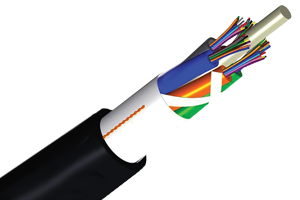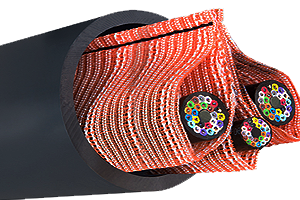Volunteers Work for Typhoon Haiyan Relief
Multicom Cares
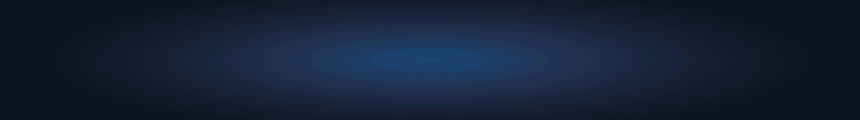
Read the Press Release
 1982 was a significant year for Sherman Miller, Multicom’s founder and president. It was that year that he started Multicom, Inc. – an event marked by the opening of the garage door of his home.
1982 was a significant year for Sherman Miller, Multicom’s founder and president. It was that year that he started Multicom, Inc. – an event marked by the opening of the garage door of his home.
Since that time, Multicom has grown to be a cohesive team of experienced technicians, engineers, administrators, and sales people with decades of experience under their belt – many of our staff today are original hires and have worked at Multicom for more than a decade!
Multicom offers from one source, multiple lines of products to completely build and maintain communication systems at cost effective prices.
Multicom stocks over 18,000 products from more than 380 of the world’s major manufacturers.

For Outstanding Contributions to the Export Expansion Program of the U.S.A

Sustaining Member

Official Chamber Trust Sealed

Board Member

Sustaining Member
Sustaining Member

Sustaining Member
 The President’s “E” Award was created by Executive Order of the President on December 5, 1961, to afford suitable recognition to persons, firms, or organizations which contribute significantly in the effort to increase United States exports.
The President’s “E” Award was created by Executive Order of the President on December 5, 1961, to afford suitable recognition to persons, firms, or organizations which contribute significantly in the effort to increase United States exports.
The President’s “E Star” Award, which was authorized by the Secretary of Commerce on August 4, 1969, affords continuing recognition of noteworthy export promotion efforts.
During World War II, more than 4,000 “E Pennants” were presented to war plants in recognition of production excellence. The famous flag with the big “E” emblazoned on it became a badge of patriotism in action.
President Kennedy revived the World War II “E” symbol of excellence to honor and provide recognition to America’s exporters. Thus, the “E” Award Program was established by Executive Order l0978 on December 5, l96l. The “E Star” was authorized in l969 to recognize “E” Award winners for continued efforts in export expansion.
Winners of the “E” and “E Star” Award are authorized to fly the blue and white banner, to display the accompanying certificate of commendation which is signed by the Secretary of Commerce in the name and by the authority of the President, to wear and issue to employees an “E” lapel pin, and to refer to the award in their advertising.
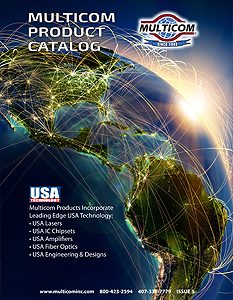 Multicom’s New Products are Leading the Way
Multicom’s New Products are Leading the Way‘Cost-Effective Quality’ is the buzz-word these days and this is what Multicom’s new line of fiber optic products deliver.
For a comprehensive look at all of our fiber optic, CATV and network offerings:
See our New 2020 Product Catalog
Multicom employees participating in various charitable activities both at work and on their own time.
See more Multicom employees in action here…

Multicom Cares

Multicom Cares



Multicom Cares



Multicom Cares


Multicom Cares

Multicom Cares

Multicom Cares

Multicom Cares


Multicom Cares

Multicom Cares

Multicom Cares
 Meet Penny, our friendly neighborhood office peahen – or female peacock. Though not a full time employee, she’s been hanging around our office for quite some time now.
Meet Penny, our friendly neighborhood office peahen – or female peacock. Though not a full time employee, she’s been hanging around our office for quite some time now.
We have requested her resume in the hopes of finding her a position at Multicom, but she seems to be content merely eating the food that we provide and greeting visitors and staff as we come and go.
Stop by anytime to meet Penny, and the rest of our Multicom staff.
Multicom, Inc. is committed to respecting our customers’ privacy. Once you choose to provide personally identifiable information, it will only be used in the context of your customer relationship with Multicom, Inc. Multicom, Inc. collects and uses personally identifiable information for billing, shipping, resolution of problems associated with service or products, and to inform you of new products or services that will enhance Multicom, Inc’s ability to provide services and products to you. Multicom, Inc. may also use personally identifiable information to market products and services to you, but will not sell, rent, trade, lease, or disclose or make available any personally identifiable information to any third parties seeking to market products without your prior consent. This includes information derived from orders, registration, and use of Multicom, Inc.’s services and products.
Unless required by law or your prior permission is obtained, Multicom, Inc. will only share the personal data you provide with other Multicom, Inc. entities and/or business partners who are acting on Multicom, Inc.’s behalf to provide you services and products. Such Multicom, Inc. entities and/or national or international business partners are governed by Multicom, Inc.’s privacy policies with respect to the use of this data.
Multicom, Inc. reserves the right to use personally identifiable information to investigate and help prevent potentially unlawful activity that threatens either Multicom, Inc. or any company affiliated with Multicom, Inc. Moreover, upon the appropriate request of a government agency, law enforcement agency, court or as otherwise required by law, Multicom, Inc. may disclose personally identifiable information.
Multicom, Inc.’s website may provide links to third party sites. The linked sites are not under the control of Multicom, Inc., and Multicom, Inc. is not responsible for the content of any linked site or any link contained in a linked site. Multicom, Inc. reserves the right to terminate any link or linking program at any time. Multicom, Inc. does not endorse companies or products to which it links and reserves the right to note as such on its web pages. If you decide to access any of the third party sites linked to this Site, you do this entirely at your own risk. Since Multicom, Inc. does not control those websites, Multicom, Inc. encourages you to review the privacy policies of these third party sites.
New Remittance Information 2020-Contact Us
Credit Application
Customer Setup Form
Return Material Authorization Policy
General Terms and Conditions
Limited Warranty
First off, what is Active Ethernet?
Active Ethernet (known as AE), is very straight-forward and an easy concept to grasp. Simply put, it is a point-to-point fiber access technology for delivering Internet services to residential and business subscribers. Point-to-point offers a dedicated fiber connection – unique to the the residential or business subscriber, with no shared bandwidth – with Fiber to the Home (FTTH) or Fiber to the Business (FTTB) services.
What is Active Ethernet Technology? How does AE work?
An Active Ethernet network has a direct point to point connection from the Optical Line Terminal (OLT), to the subscriber Optical Network Terminal (ONT) – also known as Optical Network Unit (ONU). OLTs can be located in remote terminal Fiber-to-the-Node cabinets or central office locations. Active Ethernet uses separate fiber optic wavelengths to transmit and receive traffic – 1490nm from the OLT to the subscriber’s ONT, and 1310nm from the subscriber’s ONT back to the OLT. Each optical connection provides a dedicated link, all the way from the network to the subscriber.
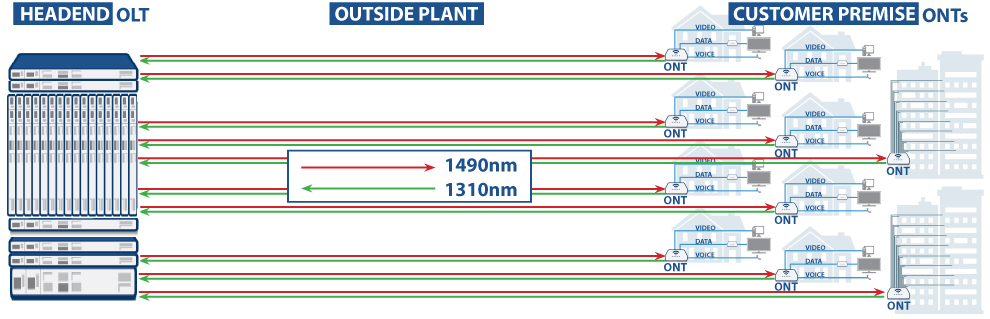
An Active Ethernet Network is a dedicated point to point technology using Singlemode Fiber from the Core Headend OLT all the way to the home or business where the fiber is terminated on the indoor or outdoor ONT
What are the benefits of offering Active Ethernet to home and business?
What services can be delivered on an Active Ethernet network?
All expected networking services are supported on an Active Ethernet point to point network. With the appropriate ONT, Active Ethernet networks can deploy any residential IP service – Internet access, multicast video, and VoIP. As well, IP and Ethernet Virtual Private Networks (VPN) services and T1/E1 services can be provided for businesses.
What Active Ethernet equipment goes in the home or business?
Small Optical Network Terminals (ONTs), that look like a familiar modem – and can have WiFi capabilities as well – are installed at the subscriber premises. ONTs terminate the fiber from the Optical Distribution Network (ODN), synchronize with the remote Optical Line Terminal (OLT), and transmit and receive all subscriber traffic.
Residential ONTs can be simple demarcation devices – either inside or outside the home – that terminate the fiber and present Ethernet and/or voice ports into the home, or include a home gateway router with multiple Ethernet LAN and voice (POTS) ports which often include WiFi functionality.

Dasan Zhone Solutions OLT: MX-180-GE-LT
The OLT is the ultimate network manager and controls all of the Active Ethernet network traffic, in the form video, data and voice signals, and sends them downstream to the ONTs on the other end. The OLT also receives these signals from the end user’s ONT, and sends them on their way to their destination over the Internet.
To ensure that the downstream and upstream signals do not interfere with each other, they are sent on different light wavelengths. Downstream traffic is sent at 1550nm (video), and 1490nm (data and voice), and upstream traffic is sent back at 1310nm. See the image above.
Learn more about the MX-180-GE-LT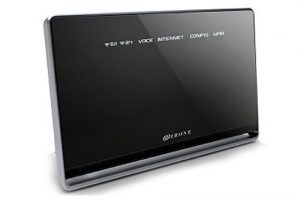
Dasan Zhone Solutions ONT: ZNID-GE-2728A1-NA
The ONT connects to the opposite end of the OLT – at the end user’s residence. It acts as the interface with the end user’s equipment – computers, televisions, WiFi, VoIP phones, etc. Data received from the end user is then aggregated, optimized and sent by the ONT to the upstream OLT. ONT’s also have the ability to broadcast WiFi throughout the end user’s home – see how below.
Learn more about DZS’s zNID-GE-2728A1-NA

Dasan Zhone Solutions ONT: ZNID-10GS-5225A
Learn more about DZS’s zNID-10GS-5225A
Not only does the ONT have the ability to deliver video, data and voice traffic for the end user devices, most can also broadcast WiFi signals throughout the house. Connecting a DZS MESH-2100 to the ONT provides the ability to connect WiFi enabled devices to the ONT to both receive and send over the Active Ethernet network the same as wired devices.
Learn more about DZS’s Whole Home WiFi
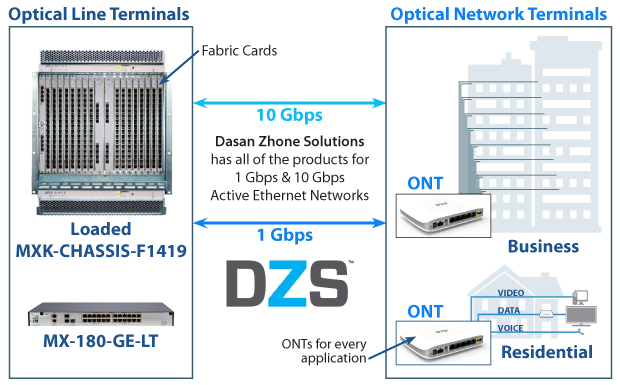
1 Gbps & 10 Gbps Active Ethernet Networks – All of the Products for End-to-End Connectivity
Active Ethernet Application 1: 1 GigaBit Internet Services serving 24 homes or businesses using singlemode fiber Point to Point – FROM: 1RU OLT, TO: Indoor Wireless ONT at home or business. Options for non-WiFi ONTs as well both indoor or outdoor ONTs. Based on the configuration below:
Active Ethernet Application 2: 10 GigaBit Internet Services serving 32 homes or businesses using singlemode fiber Point to Point – FROM: 14 Slot MXK-F1419 OLT Chassis, TO: Indoor ONT at home or business. Options for non-WiFi ONTs as well both indoor or outdoor ONTs. Based on the configuration below:
Exceptional capability on the access service side of the MXK-F architecture requires matching capability on the network-facing uplinks. MXK-F™ Fabric Cards provide efficient, reliable, and highly-available data path aggregation solution for flows destined for the Cloud.
MXK-F™ Fabric Cards cards provide full card and network redundancy by supporting an active card and backup standby in the same chassis. If a card or network failover occurs, the standby card will take over instantly. And for additional network resiliency, these cards support both cross-card and intra-link aggregation, as well as the EAPS ring protocol.
MXK-F™ Chassis – MXK-F1421 is designed to be fully-compliant to meet the ETSI EN 300 standard for indoor cabinets and contains 16-access multi-service subscriber slots, and 2-network facing slots. MXK-F1421 can be mounted directly into a 21″ wide rack, and into a 23″ rack with adapter brackets. The chassis is equipped with a cable management tray, easy fan access, and rear-powered redundant power feeds.
MXK-F™ Fabric Cards – As the aggregation point for all MXK-F14xx platforms, MXK-F™ Fabric Cards provide a wide variety of network facing uplink options. These cards provide the network interface for cloud-bound link aggregation, link redundancy, and EAPS ring solutions.
MXK-F™ Management Cards – At the heart of this highly-capable platform is the MXK-F™ Management Card. With countless years of proven field experience, the management architecture of the MXK-F™ represents Zhone’s latest state-of-the-art design, further raising the bar set high by other Zhone MXK-family solutions.
MXK-F™ Access Service Cards – The MXK-F™ platform supports a 16-port GPON OLT access service card providing standards-based support of 2.5Gbps downstream and 1.25 Gbps upstream bandwidth.

DZS products supports all the Active Ethernet FTTx network deployment architectures perfectly and therefore gives you maximum freedom of choice in building your network. DZS is a pioneer in the Fiber to the Home/Business industry offering an extensive collection of optical line termination platforms and and multi-service access solution offerings.
Exceptional capability on the access service side of the MXK-F™ architecture requires matching capability on the network-facing uplinks. MXK-F™ Fabric Cards provide efficient, reliable, and highly-available data path aggregation solution for flows destined for the Cloud.
MXK-F Series of OLT Fabric CardsDZS also offers a Wireless Access Point/Repeater and an ACS software suite
Whole Home WiFi / CONNECT
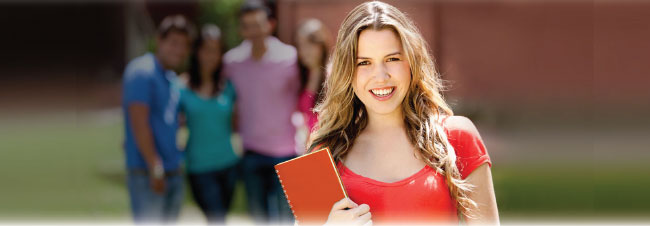



Integrators and value-added retailers depend on Multicom’s expertise to provide the services, analysis, engineering and custom manufacturing so they can support their customers in the installation, maintenance and growth of their businesses.

 The Multicom Field-Installable Fiber Optic Fast Connectors feature a pre-polished ferrule (UPC/APC) that couples to the fiber being terminated by precision mechanical alignment and ensures low loss by using a proprietary refractive index matching gel.
The Multicom Field-Installable Fiber Optic Fast Connectors feature a pre-polished ferrule (UPC/APC) that couples to the fiber being terminated by precision mechanical alignment and ensures low loss by using a proprietary refractive index matching gel.
Offering convenience, ease of use, and reliability, the assembly of the connector requires only standard fiber preparation tools and minimal space, making them easy to prepare in the field in under 2 minutes. Just strip the buffer, cleave and clean the fiber, and then insert the fixed-length fiber through the connector’s ferrule. These connectors are optimal for field technicians with any level of experience.
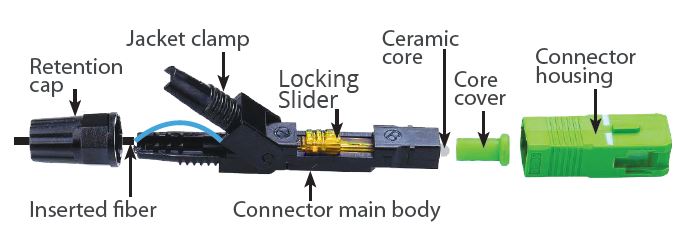
Features:
• Quick and easy fiber termination in less than two minutes
• No epoxy, fiber polishing, special tools, or fusion splicer required
• Precision mechanical alignment insures low insertion loss
• High optical performance
• Uses proven, molded v-groove technologies
The Multicom Field Installable Fiber Optic Fast Connectors are easy to install in less than 2 minutes by a technician of any level of expertise! The steps below walk you through the installation. These instructions apply to both APC and UPC connectors. You can also Download the User Manual.
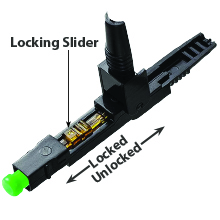 |
Important! The yellow locking slider serves two functions. The right-most position (towards the fiber) allows the fiber to be put into the proper position in the connector. In the left-most position, it securely locks the fiber into place. |
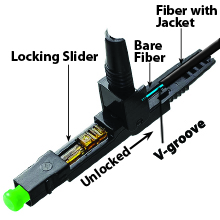 |
Ensure the yellow slider is in the unlocked position. Place the prepared fiber along the V-groove of the connector. |
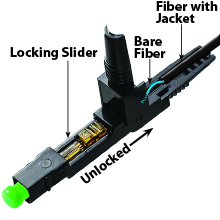 |
Slide until the bare fiber slightly arches up, this means it has gone as far as it is supposed to. |
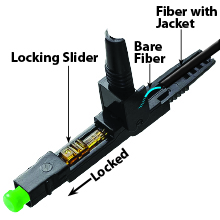 |
Lock the yellow slider. |
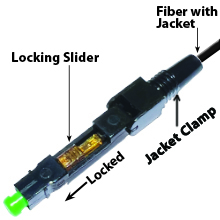 |
Close the Jacket Clamp. |
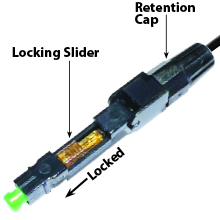 |
Twist on the Retention Cap. |
 |
Slide on the Connector Housing making sure that the notch is on the bottom of the connector. The connector is now installed onto the end of the fiber optic cable and ready for use. |
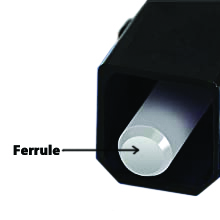 |
Using a Multicom Fiber Optic Cleaner Cassette or 1-Click, ensure the ferrule is clean before use. |
For instructions on how to prepare the optical fiber including stripping, cleaning, inserting the fiber into the fiber optic cleaver, and then installing the prepared fiber into the field installable fiber optic fast connector, please see our instructional video:
 |
 |
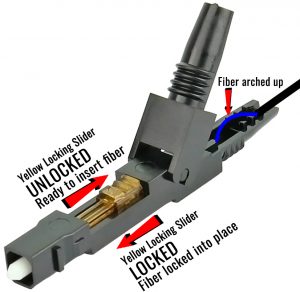 |
Specifications:
Connector Type: SC/LC/FC, Simplex
Cable Diameters: 0.9 / 2.0 / 3.0mm
Fiber Mode: Singlemode / Multi-Mode
Polish: APC / UPC
Insertion Loss: APC: ≤0.35dB, UPC: ≤0.35dB
Return Loss: APC: ≥50dB, UPC: ≥45dB
Tension Test: ≥50N
Operating Temperature: -40°C ~ +75°C
Compliance: Designed to Telcordia GR-20-CORE, GR-326 and TIA/EIA 568C, RoHS
See the Multicom Field Installable Fast Connectors webpage

Multicom sells products both domestically and in many international locations. We would be happy to help you find your nearest distributor.
Multicom vende productos tanto a nivel nacional como en muchos lugares internacionales. Estaremos encantados de ayudarle a encontrar su distribuidor más cercano.


The tough and rugged Multicom Family of Fiber Optic Fusion Splicers are drop/impact, dirt/dust, and water-resistant – and they come with an unmatched 3 Year Domestic Warranty (MUL-FSPLICE-200 & 300), 2 Year Domestic Warranty (MUL-FSPLICE-150), or a 1 Year International Warranty (MUL-FSPLICE-150, 200 & 300). All Fusion Splicers employ high-speed image processing and special positioning technology allowing the fusion splicing to be completed in as little as a FAST 7 seconds and can heat shrink in as little as an ULTRA-FAST 9 seconds (8 & 10 seconds for the MUL-FSPLICE-150). The Fusion Splicers are compact in size, lightweight, and ideal to work just about anywhere including harsh outdoor environments, dark and remote worksites. See the video!
Multicom Fusion Splicers are more than merely Fusion Splicers alone, they come as all-inclusive kits that include:

Below is a convenient chart comparing the Multicom MUL-FSPLICE-150, MUL-FSPLICE-200, and New MUL-FSPLICE-300 with some of the finest fusion splicers on the market today:
| Manufacturer | Multicom | Multicom | Multicom | Fujikura | Fujikura | Fitel | Sumitomo | Furukawa |
|---|---|---|---|---|---|---|---|---|
| Fusion Splicer |  |  |  |  |  |  |  |  |
| Part# | MUL-FSPLICE-150 | MUL-FSPLICE-200 | MUL-FSPLICE-300 | FSM-22S | FSM-12S | S123 | TYPE-25S | Ninja NJ001 |
| Price | $2.995 Call for best pricing | $3,500 Call for best pricing | $3,750 Call for best pricing | $5,995+ | $4,795+ | $5,500+ | $6,250+ | $3,990+ |
| Warranty | 2 Yr Domestic 1 Yr International | 3 Yr Domestic 1 Yr International | 3 Yr Domestic 1 Yr International | 1 & 2 Yr at extra cost | 1 & 2 Yr at extra cost | Not specified | 1 Year | 1 Year |
| Motor Operation | 4 Motors | 4 Motors | 6 Motors (advantages below) | 4 Motors | 2 Motors | 2 Motors | 2 Motors | 1 Motors |
| Construction | Anti-shock and reinforced connections | Anti-shock and reinforced connections | * Titanium alloy body/frame * 5-Direction Anti-shock * Gel-reinforced connections | Ruggedized frame | Ruggedized frame | Metal frame | Ruggedized frame | Ruggedized frame |
| Battery Capacity (typical) | 200+ Cycles | 260+ Cycles | 260+ Cycles | 70 Cycles | 200 Cycles | 100 Cycles | 30 Cycles | 100 Cycles |
| Battery Specs | 1 - 5200mAh | 1 - 6800mAh | 1 - 6800mAh | 3400mAh | 2000mAh | 2600mAh | 1800mAh | 2600mAh |
| Splicing Time with Standard SM | 8 Seconds - Fast Mode | 7 Seconds - Fast Mode | 7 Seconds - Fast Mode | 9 Seconds | 15 Seconds | 13 Seconds | 15 Seconds | 13 Seconds |
| Heating Time 60mm Sleeve (pre-heat mode) | 10 Seconds - Fast Mode | 9 Seconds - Fast Mode | 9 Seconds - Fast Mode | 24 Seconds | 30 Seconds | 25 Seconds | 40 Seconds | 20 Seconds |
| Kit Included | Yes - Complete Kit | Yes - Complete Kit | Yes - Complete Kit | No - Optional | No - Optional | No - Optional | Yes - Minimal | No |
| Applicable Fibers | G.651 MM G.652 SM G.653 DS G.655 NZDS G.657 A/B | G.651 MM G.652 SM G.653 DS G.655 NZDS G.657 A/B | G.651 MM G.652 SM G.653 DS G.655 NZDS G.657 A/B | G.651 MM G.652 SM G.653 DS G.655 NZDS G.657 SM | G.651 MM G.652 SM G.653 DS G.655 NZDS G.657 SM | G.651 MM G.652 SM G.653 DSF G.655 NZDS G.657 SM | G.651 MM G.652 SM | G.651 MM G.652 SM G.653 DS G.655 NZDS G.657 SM |
| Average Loss | SM: 0.02dB MM: 0.01dB DS: 0.04dB NZDS: 0.04dB | SM: 0.02dB MM: 0.01dB DS: 0.04dB NZDS: 0.04dB | SM: 0.02dB MM: 0.01dB DS: 0.04dB NZDS: 0.04dB | SM: 0.03dB MM: 0.01dB DS: 0.05dB NZDS: 0.05dB | SM: 0.05dB MM: 0.02dB DS: 0.08dB NZDS: 0.08dB | SM: 0.05dB MM: 0.03dB DS: 0.08dB NZDS: 0.08dB | SM: 0.05dB MM: 0.03dB | SM: 0.05dB MM: 0.02dB DS: 0.08dB NZD: 0.08dB |
| Includes Cleaver Case | Yes | Yes | Yes | Yes | Yes | Yes | Yes | Yes |
| Cladding Diameter | 80-150um | 90-150um | 90-150um | 125um | 125um | 125um | 125um | 125um |
| Coating Diameter | 125-1,000um | 125-1,000um | 125-1,000um | 100-3,000um | 250 or 900um | 250-900um | 250-900um | 160-900um |
| Fiber Clamp Type | Universal Fiber Holders | Universal Fiber Holders | Universal Fiber Holders | Single type clamp Screw-in Mount, Tool Required | 900um, 250um Screw-in Mount, Tool Required | Single type clamp Screw-in Mount, Tool Required | Single type clamp Screw-in Mount, Tool Required | Single type clamp Screw-in Mount, Tool Required |
| Splicing Program | 100 User Modes, up to 10 modes | 100 User Modes, up to 10 modes | 100 User Modes, up to 10 modes | 100 Modes | 100 Modes | 150 Modes | 15 Modes | 150 Modes |
| Heating Program | 7 Programmed Modes Up to 25 Modes | 7 Programmed Modes Up to 25 Modes | 7 Programmed Modes Up to 25 Modes | 30 Modes | 30 Modes | 18 Modes | 5 Modes | 30 Modes |
| Tension Test | 1.96-2.25N | 1.96-2.25N | 1.96-2.25N | 1.96N | 1.96N | 1.96 | 1.96 | 1.96 |
| Cleaving Length | 10-16mm/16mm | 10-16mm/16mm | 10-16mm/16mm | 5-16mm | 5-13mm | 5-10mm | 10mm | 5-10mm or 16mm |
| Display | 5" Color HD LCD | 5" Color HD LCD | 5" Color HD LCD | 4.7" TFT Color LCD | 4.5" TFT Color LCD | 3.5" Color LCD | 2.5" Color LCD | 3.5" Color LCD |
| Data Storage Memory | 2,000 Splices | 2,000 Splices | 2,000 Splices | 2,000 Splices | 2,000 Splices | 1,500 Splices | 250 Splices | 1,500 Splices |
| Connection | USB 2.0 | USB 2.0 | USB 2.0 | USB 2.0 | USB 2.0 | USB 2.0 | USB | USB 2.0 |
| Dimensions (mm) | 145W x 158D x 138H | 138W x 158D x 138H | 145W x 158D x 138H | 120W x 189D x 71H | 121D x 162D x 57H | 159W x 231D x 104H | 120W x 145D x 160H | 124W x 161D x 64.5H |
| Weight | 1.9Kgs (4.2lbs) with Quick-change lithium battery | 1.8Kgs (4.0lbs) with Quick-change lithium battery | 1.9Kgs (4.2lbs) with Quick-change lithium battery | 1.14 Kgs with battery | 776gm with battery | 1.6 Kgs with Battery | 1.5 Kgs with Battery | 970gm with Battery |
| Power AC | 100-240V | 100-240V | 100-240V | 100-240V | 100-240V | 100-240V | 100-240V | 100-240V |
| Power DC | 12.6V | 12.6V | 12.6V | 14.8V | 14.8V | 11 to 17V | 11.1V | 11 to 17V |
| Operating Condition | 0-5,000M Alt 0-95% RH -10-50°C 15M/Sec Wind | 0-5,000M Alt 0-95% RH -10-50°C 15M/Sec Wind | 0-5,000M Alt 0-95% RH -10-50°C 15M/Sec Wind | 0-3,660M Alt 0-95% RH -10-50°C 15M/Sec Wind | 0-3,660M Alt 0-95% RH -10-50°C 15M/Sec Wind | 0-95% RH -10-50°C 15M/Sec Wind | 0-3,660M Alt -10-50°C 15M/Sec Wind | 0-3,660M Alt 0-95% RH -10-50°C 15M/Sec Wind |
| Climate Calibration | Automatic - Temp, Humidity & Altitude | Automatic - Temp, Humidity & Altitude | Automatic - Temp, Humidity & Altitude | No | No | No | No | No |
| Bi-Directional | Yes | Yes | Yes | Yes | Yes | No | No | No |
| Price | $2.995 Call for best pricing | The MUL-FSPLICE-300 is the way to go! | Price Reduction! $3,325 | $5,995+ | $4,795+ | $5,500+ | $6,250+ | $3,990+ |
| Intellectual | German Design, USA & Japanese Technology | Japanese Design & Technology | ||||||
| Learn More | Discontinued | Learn More | Learn More | Learn More | Learn More |
Why does choosing the right Fusion Splicer matter?
Fusion Splicers have a built-in integrated system of internal processors, motors, and microprocessors that dictate the correct alignment of fibers. But Fusion Splicers have different ways of aligning fibers during fusion – a difference that can impact alignment precision and splicing performance. If you don’t get the correct alignment, you’re going to have fiber optic losses which will be an impediment to data transmission at the point of the fusion splice. So you have to pick the right splicer to fuse any two fibers so precisely that light travels through the medium with as close to zero loss as possible.
Multicom Fusion Splicers use the State-of-the-Art Core-to-Core Fiber Profile Alignment System (PAS), to melt two optical fibers together at their end faces. The resulting joint, or fusion splice, permanently joins the two glass fibers end to end so that optical light signals can pass flawlessly from one fiber into the other with as close to zero loss as possible. Fusion Splicers come with a multitude of components that affect the speed at which they work, the quality of the final splice, as well as how long they can be used in the field before charging the battery, and general maintenance.
Multicom’s MUL-FSPLICE-300 uses 6 Motor Technology: The two additional Focusing Motors are installed on the optical lens. The motors will change the distance between the fiber and lens to make an enhanced focusing image. Once the fiber is placed in the holders, the motors will drive the lens closer or further away from the fiber, so the fiber image will be displayed differently visually on the monitor. Then the software will process the image and auto-ID the fiber type. For instance, if a user puts Singlemode fiber in the left holder of the splicer and a Multi-mode fiber in the right holder, after closing the cover, the auto-focusing kicks in – based on the reflection ratio, the preset software will identify the fiber type and the 6 Motor Fusion Splicer will give a warning that there are two different and incompatible fiber types about to make a fusion. How does a Fusion Splicer work?
Before optical fibers can be successfully fusion-spliced, they need to be carefully stripped of their outer jackets and polymer coating, thoroughly cleaned, and then precisely cleaved to form smooth, perpendicular end faces. Once all of this has been completed, each fiber is placed into a holder in the splicer’s enclosure. From this point on, the fiber optic fusion splicer takes over the rest of the process which includes alignment, burn-off, and the actual fusion.
Gigabyte Passive Optical Network, known as GPON, rely on fiber optic cables to deliver video, data and voice signals. GPON networks are currently the leading form of Passive Optical Networks (PONs), and offer up to a 1:64 ratio on a single optical fiber, meaning, a single fiber from the OLT can deliver video, data and voice signals to up to 64 end users (or residences).
Typical GPON Network with and without WiFi:
Compared to the standard copper wire in most distribution networks, GPON networks are 95% more energy efficient – they use economical light signalization over fiber optic cable, as opposed to electrical signals over copper and coaxial cable. In addition to efficiency, Gigabyte Passive Optical Networks provide a low cost solution to adding new users by using optical splitters, which makes it easy to add and manage new customers, making GPON networks very desirable in populated areas.
The following image shows how the GPON OLT device deployed in a typical GPON network delivers services to end users by way of a GPON ONT installed inside the house:
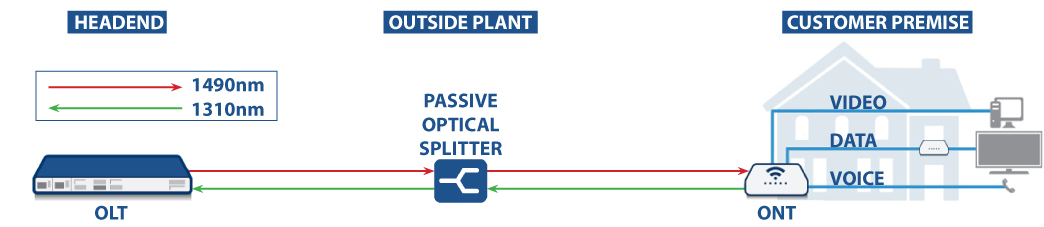
A typical GPON network is pretty straightforward. It consists of an OLT (Optical Line Terminal), ONT (Optical Network Terminal, and sometimes called an ONU, Optical Network Unit), and an optical splitter.Signals from the central office OLT transmits to the splitter, then the splitter spreads the signal to the GPON ONT which resides inside the home of the end user. From the ONT, the end user can connect all of their personal video, data and voice, data and voice devices like computers, televisions and VoIP phones.
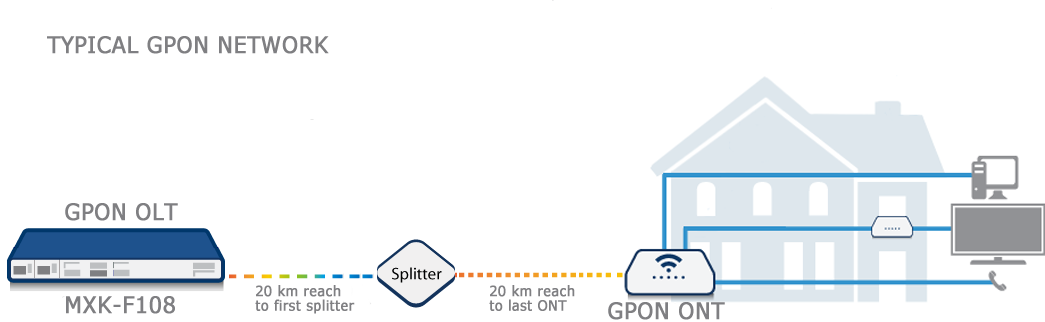
DZS OLT: MXK-F108 The OLT is the ultimate network manager and controls all of the GPON network traffic, in the form video, data and voice signals, and sends them downstream to the ONTs on the other end. The OLT also receives these signals from the end user’s ONT, and sends them on their way to their destination over the Internet. To ensure that the downstream and upstream signals do not interfere with each other, they are sent on different light wavelengths. Downstream traffic is sent at 1550nm (video), and 1490nm (data and voice), and upstream traffic is sent back at 1310nm. DZS ONT: ZNID-GPON-2728A-NA The ONT is an ‘optical modem’ that connects to the opposite end of the OLT – at the end user’s residence. It acts as the interface with the end user’s equipment – computers, televisions, WiFi, VoIP phones, etc. Data received from the end user is then aggregated, optimized and sent by the ONT to the upstream OLT. ONT’s also have the ability to broadcast WiFi throughout the end user’s home – see how below. Optical Splitters play an important role in GPON networks by allowing a single fiber optic cable to be shared, or split, among many end users. Optical Splitters are installed in each GPON network between the GPON OLT and the GPON ONTs that the OLT serves. Although it sounds simple, splitting level and ratio designs must be taken into consideration when designing a GPON network. For example, one optical splitter can provide video, data and voice services for up to 64 end users in a number of topographies including centralized, where one splitter distributes the signals to 64 end users; and cascade splitting, where one splitter distributes the signals to other splitters which then delivers the signals to up to 64 end users. Not only does the ONT have the ability to deliver video, data and voice traffic for the end user devices, most can also broadcast WiFi signals throughout the house. Connecting a DZS MESH-2100 to the GPON ONT provides the ability to connect WiFi enabled devices to the ONT to both receive and send over the GPON network the same as wired devices. A typical GPON network that includes WiFi would look like this: The most obvious advantage of PON networks is that a single shared optical fiber can support multiple users through the use of inexpensive passive optical splitters. In GPON networks, up to 64 ONTs can share one fiber connection to the OLT. This makes Gigabit Passive Optical Network an attractive option for service providers wanting to replace copper networks with fiber, particularly in high-density urban areas. How far does GPON reach? The distance between the GPON OLT and the ONT is generally determined by the launch power of the optical transmitter, receive sensitivity of the far-end receiver, and the optical loss associated with the optical distribution network (ODN). Optical loss comes primarily from connectors, splices, and splitters. The total GPON distance is a trade-off between distance and split ratio. For instance, if the split ratio is very low, it allows for longer distances (as far as 40km), but if the split ratio is very high, up to 128 splits enabling more subscribers, the overall distance from the splitter to the ONT is decreased. Think of it this way: Say you have a garden hose with water under normal pressure, and you attach a showerhead with 128 holes. Then you plug up all but 3 of those holes, the holes that are open will squirt out water very far (as far as 40km, providing services to those 3 end users). However, if you put on that same showerhead and unplug all 128 of the holes, the water won’t go far (as far as 20km), but it will saturate the immediate area (provide services for up to 128 end users). Important to remember: The overall water capacity of the hose is not impacted by the distance or split ratio – it will still carry all of the water from the source to the end, no matter what type of showerhead is attached.Let’s breakdown the components of a typical GPON network:
Optical Line Terminal (OLT):

Optical Network Terminal (ONT):
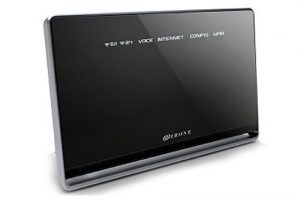
Fiber Optic Splitter:
Another Feature of the ONT: WiFi
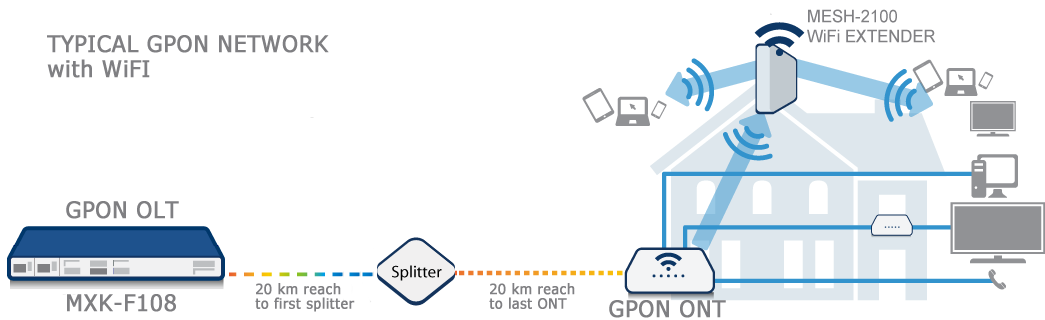
Features of GPON Networks:
Advantages of GPON Networks:

DZS offers a wide range of GPON Products and Solutions for GPON Networks ranging from OLTs that serve many thousands of customers, to WiFi enabled ONTs that reside at the residential user’s home.
DZS also offers a Wireless Access Point/Repeater and an ACS software suite
Whole Home WiFi / CONNECT
The Test Module add-on for CONNECT-ACS – in compliance with FCC Mandated Testing for All High-Cost, Subsidy Recipients – part of DZS-CONNECTION Software Suite, has been designed to meet the FCC testing requirements as outlined in FCC Ruling DA-18-710A1. This CONNECT ACS Module is capable of CAF II Bandwidth & Latency Testing in accordance to DA-18-710A1.
Who is affected: FCC Requirements from FCC document DA-18-710A1:
“Certain recipients of Connect America Fund (CAF) high-cost universal service support, including price cap carriers, rate-of-return carriers, rural broadband experiment (RBE) support recipients, Alaska Plan carriers, and CAF Phase II auction winners.”
Introduction and Clarification from FCC document DA-18-710A1:
All carriers which receive government subsidy to provide broadband in “high-cost” areas, must perform the tests. Basically, that is almost every tier 2 and tier 3 carrier in the USA.
A glossary of terms provided by the Universal Service Administrative Company (the glossary), heretofore referred to as USAC, can be downloaded from the web. The glossary and other documents can be accessed at www.usac.org. All acronyms are defined within the glossary.
In Accordance to FCC Requirements: CAF II Bandwidth & Latency Testing from FCC Document DA-18-710A1:
Subsidies were determined to be allocated along four separate performance tiers and by two separate latency tiers with funding preference given to providers offering faster speeds, lower latency, and larger data usage allowances.
| Performance Tier | Speed | Usage Allowance | Weight |
| Minimum | ≥ 10/1 Mbps | ≥ 150GB | 65 |
| Baseline | ≥ 25/3 Mbps | ≥ 150 Gbps or US median, whichever is higher | 45 |
| Above Baseline | ≥ 100/20 Mbps | ≥ 2TB | 15 |
| Gigabit | ≥ 1Gbps/500Mbps | ≥ 2TB | 0 |
FCC Requirements from FCC document DA-18-710A1 – Key Points: FCC Requirements – What is it? Speed and Latency testing of subsidized areas: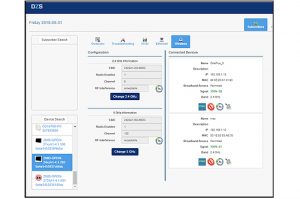
Learn more about the DZS CONNECTION Suite

DZS offers a wide range of GPON Products and Solutions for GPON Networks ranging from OLTs that serve many thousands of customers, to WiFi enabled ONTs that reside at the residential user’s home.
DZS also offers a Wireless Access Point/Repeater and an ACS software suite
Whole Home WiFi / CONNECT
Today bandwidth scalability from GPON (2.5 Gigabit downstream/1.25 Gigabit upstream) to XGS-PON (10 Gbps upstream and downstream) and even NGPON2 (40 Gbps upstream and downstream) services are key drivers when selecting GPON OLT and ONT products – which not only future proof your investment, but provide a quick ROI.
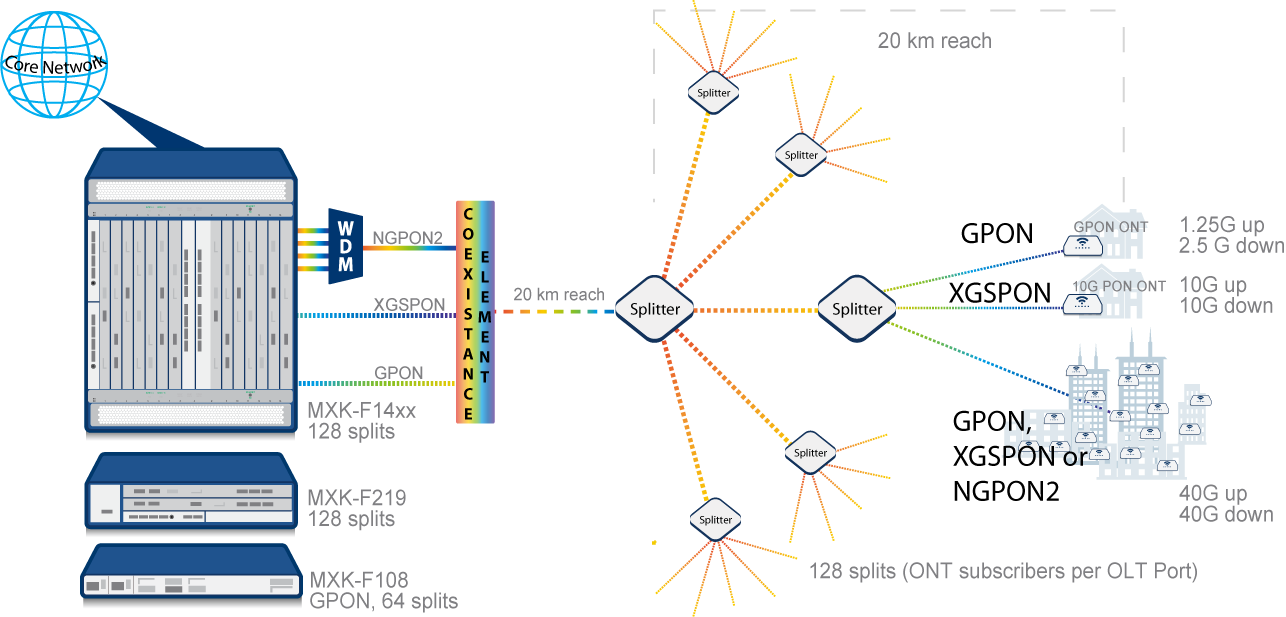
FTTH PON Options with 10G Migration
DZS’ MXK-F and V-series OLTs support GPON and XGS-PON (and NGPON2) in the same modular chassis and on the same ODN, providing an easy migration path to 10G services. With a complementary portfolio of ONTs, DZS provides a complete fiber to the home or business solution.
DZS’ OLTs scale from 512 subscribers in a price conscious MXK-F108 fixed interface GPON OLT up to over 32 thousand subscribers in the High Density, High Performance Modular PON/Active Ethernet OLT MXK-F1421 Chassis.
For any size network there are options which provide good price points with room to grow across the capacity and throughput range. Add either low cost or high capacity ONTs with a large combination of interface options and DZS provides network solutions to fit your network’s FTTx needs.
DZS OLT options can be installed in Central Data Centers or remote field cabinets to provide Gigabit Broadband Internet Services to rural customers. There are also a complementary set of ONUs, which transform fiber to copper for solutions where G.fast, VDSL (up to 35B) or other CO, cabinet or closet based DSLAMs will take advantage of existing phone lines in homes, apartments or businesses.
Learn more about the MXK-F and V-Series OLTsZ-5225A – ZNID 10GS, 10Gbe NGPON/XGSPON/AE
 DZS’ revolutionary indoor residential 5200 series 10Gbe NGPON/XGSPON/AE ONTs are designed for advanced residential 10GbE triple-play deployments in Fiber-to-the-Home/Premise applications, and for symmetrical Business Services with MEF certification.
DZS’ revolutionary indoor residential 5200 series 10Gbe NGPON/XGSPON/AE ONTs are designed for advanced residential 10GbE triple-play deployments in Fiber-to-the-Home/Premise applications, and for symmetrical Business Services with MEF certification.

DZS offers a wide range of GPON Products and Solutions for GPON Networks ranging from OLTs that serve many thousands of customers, to WiFi enabled ONTs that reside at the residential user’s home.
DZS also offers a Wireless Access Point/Repeater and an ACS software suite
Whole Home WiFi / CONNECT
The MXK-F™ chassis architecture is designed around a dual star design with redundant ultra high-speed links to each subscriber line card slot for future-proof support of today’s and tomorrow’s bandwidth-hungry fiber-based subscriber services. Also MXK-F™ management control and aggregation switch fabric functions reside on two separate cards, each of which can be equipped in a redundant configuration; MCs (Management Cards) and FC (Fabric Cards). Lastly, a fully-distributed database and parallel firmware loading enable simple fast upgrades.
With a solid, wide foundation to build upon, MXK-F™ is well-suited as high-density fiber-based service platform to cost-effectively deliver ITU-T G.984 GPON, IEEE 802.3-2008 1 and 10Gb/s Active Ethernet, ITU-T G.987 XGPON1, ITU-T G.989 NGPON2, and other advanced fiber-based services for residential triple play and high-bandwidth business services over any FTTx architecture.
MXK-F108 – Fixed interface 1RU OLT

The MXK-F108 high throughput, small form factor OLT serves 512 GPON Customers at 64 Optical Split Per OLT Port.
Up to 40Gbps uplinks for redundancy or throughput.
MXK-F219 – Chassis High Performance Compact, Modular 2RU PON/Active Ethernet OLT
 Serving over four thousand subscribers, the MXK F219 2RU OLT offers growth potential up to 4,096 customers at 128 GPON splits per OLT port.
Serving over four thousand subscribers, the MXK F219 2RU OLT offers growth potential up to 4,096 customers at 128 GPON splits per OLT port.
For Service Providers serving beyond 512 customer subscribers, The MXK-F219 has two subscriber card slots for GPON or Active Ethernet cards, and two Management/Uplink slots for throughput or redundancy. The MXK-F219 uses the same line cards as the 14RU MXK-F14xx chassis. With the same backplane as the MXK-14xx, the MXK-F219 is also a powerful compact OLT, providing more than enough bandwidth to support four thousand subscribers.
V8106 Chassis – High Performance Modular 6RU PON
 Serving over twelve thousand subscribers, the V8106 provides up to 12,288 customers at 128 GPON splits per OLT port.
Serving over twelve thousand subscribers, the V8106 provides up to 12,288 customers at 128 GPON splits per OLT port.
Along with the two interface module V8102, the 6RU V8106 has six service interface modules with 16 OLT ports per module. The V8106 provides a total uplink capacity of 80 Gbps.
MXK-F1421 & MXK-F1419 – High Density, High Performance Modular PON/Active Ethernet OLTs
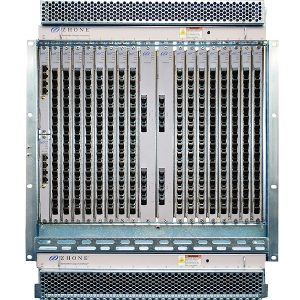 Serving over 32 thousand GPON subscribers, the MXK F1421 offers growth potential at 128 GPON splits per OLT port and 2 x Terabit switching fabric.
Serving over 32 thousand GPON subscribers, the MXK F1421 offers growth potential at 128 GPON splits per OLT port and 2 x Terabit switching fabric.
DZS’ flagship, the MXK-F14xx OLTs, offer un-paralleled investment protection for Service Providers: ILEC, CLEC, ISPs, Electric Cooperatives, Municipalities, WISPs, and MDUs who want world class protection from an OLT chassis that offers GPON, XGS-PON, and high capacity Active Ethernet Services simultaneously, providing Data, Video, and Voice Internet services to residential and business customers.
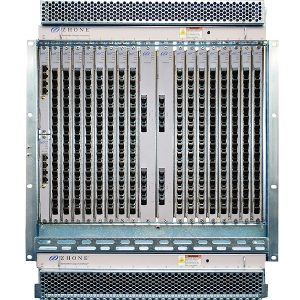
MXK-F14xx XGS-PON configuration serving over 16 thousand XGS-PON Customers at 128 GPON splits per OLT port.
ZMS, FCAPS Network Management Solution
DZS Network FCAPS Element Management system (ZMS) enables you to provision your Data, Voice, and Video Internet Bandwidth Packages. The ZMS EMS Software solution can be loaded on your own local server and has the capacity and flexibility to remotely provision and serve thousands of residential FTTH GPON or 10Gigabit Internet Voice, Video, and Data services to multiple OLT Chassis in your Central Data Center or Remote Field Locations. The EMS will enable you to setup bandwidth packages to your customers, set up user profiles, manage devices and VLANs. view device alarms like battery and dying gasp alarms, monitor and troubleshoot your network with FCAPS capabilities:
Part Number: ZMS-VA-5000 (Serves 1-4096 customers)
Part number: ZMS-NMS-TR1 (Serves 1-10k plus customers)

DZS offers a wide range of GPON Products and Solutions for GPON Networks ranging from OLTs that serve many thousands of customers, to WiFi enabled ONTs that reside at the residential user’s home.
DZS also offers a Wireless Access Point/Repeater and an ACS software suite
Whole Home WiFi / CONNECT
DZS offers the largest ONT Portfolio for GPON or Active Ethernet Gigabit Broadband Internet offerings. When terminating that Single Mode Fiber at the home you need flexibility when selecting an ONT to support your Data, Video, Voice, and Power over Ethernet (PoE) Devices.
Learn more about the ZNID-GPON-2425A1-NA
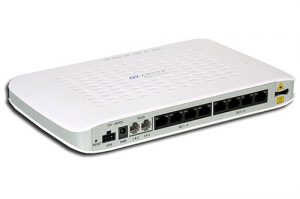
Learn more about the Z-5225A
To achieve optimum cost efficiency and to maximize service differentiation, service providers building FTTx networks demand ONTs well tuned to their specific requirements. In response to the broad scope of these requirements, DZS has leveraged deep experience in managing the complexity of multi-service access to build the industry’s most comprehensive portfolio of FTTx customer premise equipment, for both Active Ethernet and GPON standards.
 DZS offers a wide range of GPON Products and Solutions for GPON Networks ranging from OLTs that serve many thousands of customers, to WiFi enabled ONTs that reside at the residential user’s home.
DZS offers a wide range of GPON Products and Solutions for GPON Networks ranging from OLTs that serve many thousands of customers, to WiFi enabled ONTs that reside at the residential user’s home.
DZS also offers a Wireless Access Point/Repeater and an ACS software suite
Whole Home WiFi / CONNECT
The DZS-CONNECTION suite is completely configurable and hardware neutral, enables building, monitoring and troubleshooting a wireless ecosystem in the home or office to support IoT devices, simplifying the effort and reducing the time to extend Whole Home WiFI services while providing freedom of choice without vendor lock-in.
The MESH-2100 is the ideal solution for building a carrier-class WiFi Network for home users. It allows the end user or the installer to build a WiFi ecosystem at the customer house that is simple to install and maximizes the quality of WiFi experience for the network users (implementing device steering and roaming).
Learn more about the MESH-2100
DZS offers a wide range of GPON Products and Solutions for GPON Networks ranging from OLTs that serve many thousands of customers, to WiFi enabled ONTs that reside at the residential user’s home.
DZS also offers a Wireless Access Point/Repeater and an ACS software suite
Whole Home WiFi / CONNECT

A GPS Repeater System from Multicom Installed in a Fire Station Ensures:
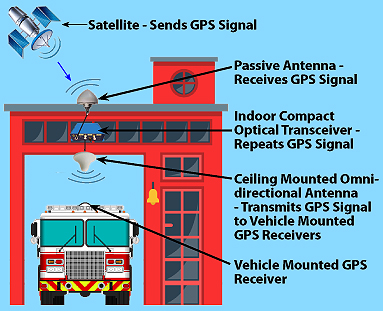
From satellite to GPS receiver on the rescue vehicle: Zero delay
GPS Repeaters are devices that are used to transmit signals to places where they cannot reach.
Repeaters operate by receiving satellite signals with an antenna located outside of a building, and re-transmitting the signals to the indoor area or covered space, resulting in consistent and uninterrupted access to signals in signal-blocked areas.
Intrigued? Call Mike, our GPS System Specialist, at 800-423-2594
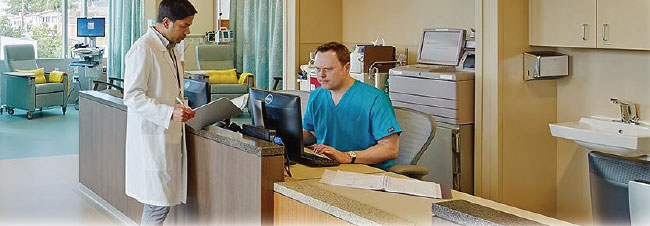



Integrators and value-added retailers depend on Multicom’s expertise to provide the services, analysis, engineering and custom manufacturing so they can support their customers in the installation, maintenance and growth of their businesses.
Satellite television is a miracle of modern technology, delivering clear, crisp picture and sound from satellites thousands of miles away, captured by a relatively small satellite dish. The electronics that make this possible are designed to be weatherproof to withstand the test of time, although they do sometimes need replacing. Other times, you may want to upgrade your dish’s capabilities, and occasionally that can be done without replacing the entire dish. All you need to do is replace the LNB.
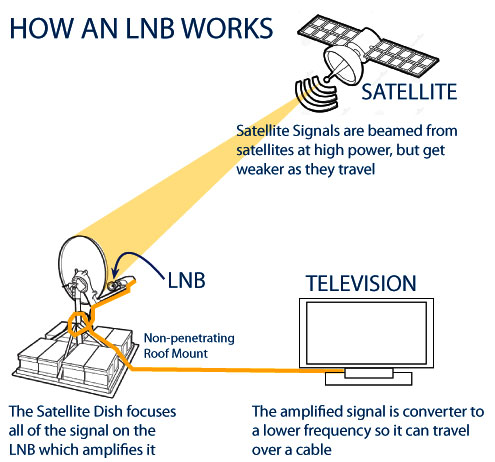
How an LNB works. Ever wonder what the difference is between an LNB and a LNBF? See below…
Most of a satellite dish is just plain metal. The only part that contains any electronic components at all is in the front of the metal arm. It’s generally referred to as an LNB or sometimes LNBF, which stands for Low-Noise Block downconverter. (Depending on your satellite TV system, it can also perform other tasks, too.)
An LNB has two important functions: it’s a low-noise amplifier, meaning that it takes the extremely weak satellite signal and amplifies it. It’s also a block downconverter, meaning it takes the signals on the super-high satellite frequencies and converts them to lower frequencies. Both functions are important in order to deliver a satellite signal through a regular cable.
Satellite signals are very weak by the time they travel over 22,000 miles to your dish. The big, round, “dish” part of your dish acts as a lens, focusing as much signal as possible onto the LNB. The LNB amplifies that signal and sends it down the cable. There are other functions, too, but they’re not as important as receiving the signal.
First of all, let’s explain the terminology:

Multicom stocks Single, Twin, Quad and Octo LNBFs
LNB = Low Noise Block down-converter
LNBF = Low Noise Block down-converter plus Feedhorn
A Feedhorn is basically a metal funnel that guides the incoming signal to the actual antenna stub inside the throat of the LNB.
LNB’s and LNBF’s are both amplifiers used in satellite dishes. As with other signal amplifiers, they take the very faint signal they receive and magnify it so that it is powerful enough to use. This is the first step in taking the microwave signal coming from space and turning it into images and sounds for televisions and computers.
DESIGN
A simple LNB attaches to the feedhorn of a satellite dish. An LNBF is a more highly developed piece of technology, being a part of the feedhorn itself. For this reason, an LNBF can be smaller than an LNB with comparable capabilities.
FUNCTION
As you switch channels, the LNB switches polarity through the use of an exterior motor. With an LNBF, the polarity changes when the receiver changes the voltage going into it. This voltage shift causes it to switch back and forth between two different antenna probes (horizontal and vertical) within the LNBF itself.
USE
Larger, older satellite dishes generally use the older LNB’s that are separate from the feedhorn. Smaller, newer satellite dishes generally use the more compact LNBF’s. Because the industry has shifted almost completely to the use of LNBF’s, many actually do not even make the “F” distinction anymore, as LNBF’s are completely replacing LNB’s anyway.
Download:
MUL-HDENC-C-100-NA – High Definition Digital Encoder User Manual
Download:
Netceed – MUL-HDENC-C-200 – High Definition Digital Encoder – Deluxe User Manual
This User Manual includes information for :
Also see:

Multicom has been named by the NCTC Group Purchasing Organization as a “Top Performer” in order processing metrics. Learn more…
Multicom, now Netceed, is your one-stop shop for all materials, distribution, and supply chain management solutions for the broadband and telecommunications industry, supporting FTTx, HFC, Wi-Fi, 5G/mobile, and data center technologies. With 13 locations across the U.S. and over 1 million square feet of indoor and outdoor warehouse and storage capacity, our one-stop shop makes it simple for NCTC members to purchase and install the products needed for its networks.

 Learn more Learn more |
Adtran SDX 620 Series – XGS-PON Optical Network Terminals
Design to support industry-leading voice, data, and video capabilities |
 Learn more Learn more |
Adtran 5000 Series – Multi-service Access and Aggregation
Supports legacy and new service interfaces over copper and fiber |
 Learn more Learn more |
Adtran 854-6 – Dual-Band Wi-Fi, Mesh
Ethernet Gateway w/2.5GE PortBuilt to extend fiber and multi-gig performance for buffer-free 4K/8K streaming |
Next-gen active fiber optic components are critical in replacing complex optical systems with more compact and efficient alternatives. | |